Thank you for Upgrading to 9.65

Thank you for Upgrading to 9.65
Thank you upgrading to TradingExpert Pro v9.65
As with any upgrade we suggest you backup your /wintes32 folder prior to installation.
Download and install this first
- In Internet Explorer or Microsoft Edge we suggest you save the file to your system
- In Google Chrome the file saves automatically
- In Firefox select save
Installation Guide
Locate the install file TradingExpertPro965AIQ.exe, it will be in your downloads folder, or you can search for the file name.
- Double click to open the file, if Windows protected your PC comes up, select More info and Run Anyway
NOTE: If you receive an error Installshield 432, you may have the install running already directly after the download completes. Cancel any open installs and start the process again preferably after a reboot.

- If prompted 'Do you want the following program from an unknown publisher to make changes to this computer' click Yes

- The installation process includes all the TradingExpert Pro files required. The install will begin once the file has unpacked. Follow the On screen prompts
- Selecting Full Install choice adds any additional tickers from the SP500 you may be missing, but does not overwrite any of your existing data.
- Selecting Compact Install adds only the program files, no additional data
- Once the install completes there will be a Program Group for TradingExpert Pro and desktop icon to launch the Main Menu

What's in this upgrade
In this upgrade we have added a new charting types Heiken Ashi and Seasonality.
Heiken Ashi Charts
Heikin-Ashi, alternatively spelled Heiken-Ashi, translates to "average bar" in Japanese. This technique is employed in securities trading to identify market trends and forecast future prices. It enhances the readability of candlestick charts, facilitating easier analysis of trends.
For instance, traders can utilize Heikin-Ashi charts to determine opportune moments to stay in trades during a persistent trend and exit when the trend undergoes a pause or reversal. Given that most profits arise during trending markets, accurate trend prediction becomes essential.

Regular Candlesticks on the left vs Heiken Ashi on the right for AAPL
Several distinctions exist between the two chart types, as illustrated in the above charts. Heikin-Ashi presents a smoother appearance as it essentially computes an average of the movement. Notably, Heikin-Ashi candles tend to stay red in a downtrend and green in an uptrend, providing a clearer trend indication. In contrast, conventional candlesticks alternate colors even when the price is predominantly moving in one direction.
Seasonality Charts in action
Seasonality chart type allows traders to view the percentage change on any ticker over multiple years on one chart. The average of the years displayed is also charted along with the current year.
The Seasonality Chart has an easy toggle to remove or add up to 15 years of data and add/remove the average line. The date key also allows you to change the right hand date of the chart and adjusts the percentage chart appropriately.
This upgrade also provides some bug fixes, cleans up some expired service elements and provides a more robust key number system that will avoid key errors due to operating system or other changes.
Seasonality Charts in action
In his May 2020 'The Ridiculous Seasonality of AMD', Jay Kaeppel wrote the following ........'For as it turns out, AMD is one of the most consistently “cyclical” stocks you may ever find'. The trading period October Trading Day 19 through May Trading Day 21.

AMD – Annual Seasonal Bullish and Bearish Periods
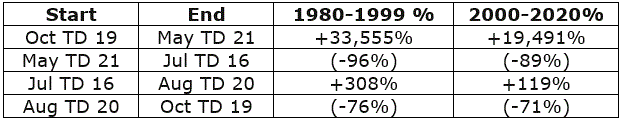
AMD performance during Bullish and Bearish Periods
The AIQ Seasonality chart below has the vertical cursor on the 19th trading day in Ocober, the right hand date on the chart is set to the 21st trading day of May.
This Seasonal Chart shows the trading period through the 21st trading day in May for 8 trading years 2013 - 2020 with the average line being in white. The seasonal trend that Jay mentions can be seen in this chart. The vertical scale is percentage change.

Installation improvements:
· Visual Studio 2013 install is no longer necessary.
· Visual Studio 2005 install is only performed if needed.
· DAO installation is only performed if needed.
· Obsolete desktop shortcut icons removed.
New product features and enhancements:
· Added Seasonality Charts. Seasonality Charts help identify year-over-year patterns in price activity by overlaying multiple years of a single ticker.
· AIQ Key number system now handled seamlessly and immune from OS changes.
· Holiday table is no longer used. Data from any trading day across different country markets downloads appropriately.
Bugs fixed:
· In the Charts Control Panel list explore view, the top level entry, the list name itself, no longer tries to open as a ticker. The list name is a lighter shade of grey than the list symbols whose color is black (or white if the ticker is not active or not present).
· Help pages now launch from all products.
Items removed for improved product clarity and focus:
All Real-time products (Real Time Alerts, NASDAQ Level II, Quotes and Barometer, Historical Real Time, myTrackEdge)
· AIQALL list and its member group and sector data files.
· AutoChartist Chart Patterns tool bar. This third-party add-on is no longer available.
· Fundamentals no longer prominent in Charts.