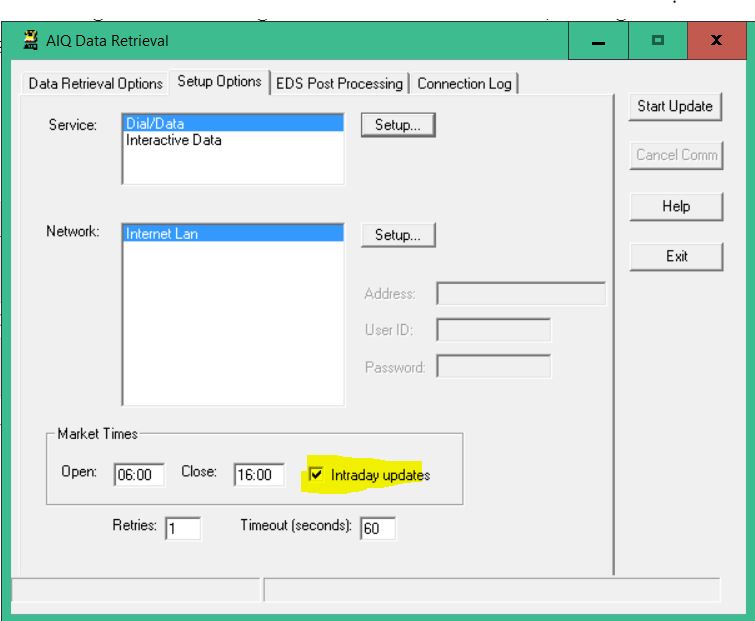Thank you for Subscribing

Thank you for Subscribing
Thank you for subscribing to AIQ TradingExpert Pro with Dial/Data service
Your credentials will be e-mailed to you in 24 - 48 hours from support@aiqsystems.com.
These credentials will give you access to Dial/Data end of day data and additionally Intraday Snapshot data if you added this service.
What do I need to do next?
You'll need AIQ TradingExpert Pro 9.65
if you have already installed 9.65, skip to How do I enter my Dial/Data credentials? below
Need 9.65? Download and install this first
- In Internet Explorer we suggest you save the file to your system
- In Google Chrome the file saves automatically
- In Firefox select save
Installation Guide
Locate the install file TradingExpertPro96AIQ.exe, it will be in your downloads folder, or you can search for the file name.
- Double click to open the file, if Windows protected your PC comes up, select More info and Run Anyway

- If prompted 'Do you want the following program from an unknown publisher to make changes to this computer' click Yes

- The installation process includes all the TradingExpert Pro files required. The install will begin once the file has unpacked. Follow the On screen prompts
- Once the install completes there will be a Program Group for TradingExpert Pro and desktop icon to launch the Main Menu

How do I schedule my one-on-one Getting up to Speed Zoom Meet with an AIQ expert
You can book your 30-minute one-on-one session through our scheduler. During this session we will walk you through the power features of TradingExpert Pro and work with you to answer your questions.
Book your appointment at https://calendly.com/shill-kbfe/30min
How do I enter my Dial/Data credentials?
You'll receive your credentials in an e-mail from support@aiqsystems.com, the instructions are in the e-mail and are also included below.
1. Launch the AIQ Main Menu icon from your TradingExpert Pro program folder.

3. Click on the Setup Options tab and then on the Setup button adjacent to Service Dial/Data

4. Enter your user ID and password from the credentials e-mail and click OK.
You are now ready to download data from Dial/Data by clicking the Start update button on the Data Retrieval tab. If you elected to receive intraday snapshot you'll automatically be able to access this download during market hours.
End of day closing data is usually available after 8pm eastern each market day.
How often is the Intraday Snapshot data updated?
During market hours a snapshot of pricing is taken and available with 35-40 minute delay. All US stocks are available. You can download several times during a trading day and receive the most recent delayed data snapshot into end of day Charts. You can also update the AIQ Groups/Sectors, AIQ Reports, AIQ Portfolio Manager and AIQ EDS strategies.
The Intraday Snapshot is particularly useful when downloading in last hour of trading as you have an opportunity to undertake end of day analysis with the vast majority of the days trading data and place trades before the market closes.
If you added the Intraday Snapshot to your Dial/Data service, you will automatically get this delayed data on all US stocks downloaded and appended to your end of day data files during market hours. The system uses the market hours below to determine when a download is considered intraday. Downloading outside the market hours ensures the closing prices for a day overwrite the intraday. Removing the checkmark is not required to get closing prices.